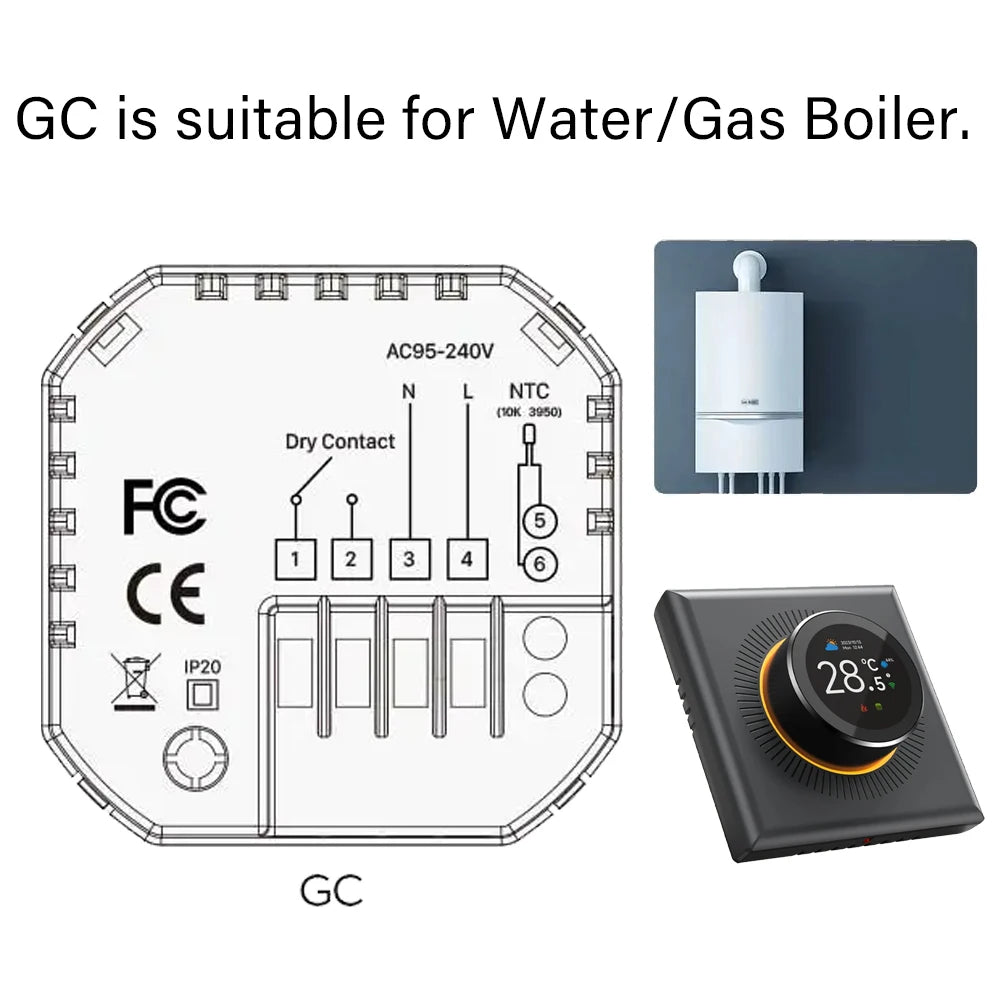EARU Tuya Wifi Smart Knob Temperature Controller Digital Display Electric Floor Heating Water Gas Boiler for Alexa Google Home
EARU Tuya Wifi Smart Knob Temperature Controller Digital Display Electric Floor Heating Water Gas Boiler for Alexa Google Home
Impossible de charger la disponibilité du service de retrait
⚡ EARU Tuya Wifi Smart Knob Temperature Controller Digital Display Electric Floor Heating Water Gas Boiler for Alexa Google Home
Upgrade your system with our high-performance EARU Tuya Wifi Smart Knob Temperature Controller Digital Display Electric Floor Heating Water Gas Boiler for Alexa Google Home. Built for reliability, efficiency and seamless integration with modern setups.
📌 Key Benefits
- ✅ High-efficiency design for superior performance
- ✅ Optimized heat dissipation and durability
- ✅ Plug-and-play compatibility for easy integration
- ✅ Ideal for industrial and residential use
📄 Technical Specifications
This EARU Tuya Wifi Smart Knob Temperature Controller is compatible with Alexa and Google Home, allowing you to easily control and monitor your electric floor heating, water, or gas boiler from anywhere. The digital display lets you easily view and adjust the temperature, providing convenience and energy efficiency.
SPECIFICATIONS
- Power Supply: 95 ~240 VAC, 50~60Hz
- Current Load: 3A (water heating, gas boiler), Max 16A (electric heating)
- Set Temp. Range: 5-35°C
- Buttons: Knob Buttons
- Power Consumption: <1.5W
PRODUCT ADVANTAGE
- 1240*240 pixels and 1.32 inch round TFT screen gives you a different artistic experience.
- Ultra-delicate aluminum buttons,flexible rotation, bring you a silky experience.
- Tempered glass above 6H makes the screen not easy to leave scratches.
- In the main interface, the color atmosphere aperture can be changed at will.When adjusting the function area, the color of the phantom atmosphere aperture changes synchronously with the color of the function area.
- A variety of housing panels, suitable for different home styles.
TECHNICAL DATA
- Power Supply:95 ~240 VAC, 50~60Hz
- Current Load: 3A (water heating, gas boiler), Max 16A (electric heating)
- Sensor: NTC3950, 10K
- Accuracy: ±1°C
- Set Temp. Range: 5-35°C
- Room Temp. Range: 5-99°C
- Display Temp. Range: 5 ~ 99°C
- Ambient Temp.: 0~ 45°C
- Ambient Humidity: 5 ~ 95 % RH (Non Condensing)
- Storage Temp.: -10~ 45°C
- Power Consumption: <1.5W
- Timing Error: < 1%
- Shell Material: PC +ABS ( Fireproof)
- Installation Box: 86*86mm Square or European 60mm Round Box
- Wire Terminals: Wire 2 x 1.5 mm² or 1 x 2.5 mm²
- Protection Class:lP20
- Buttons: Knob Buttons
OPERATION
- When powered on, the thermostat displays the home interface.
- When the screen is on the home interface and there is no operation, you need to press the knob button to wake up the device first, and then press it to enter the function interface.Then select the function to be set; Press the knob to enter the option, rotate the knob to select the option, and press the knob to confirm the option.
- In the function interface,Long press the knob, when the blue aperture forms a circle, the thermostat returns to the home interface.Or after determining afunction, it will automatically return to the main interface after 10 seconds.
- When the screen is on the home screen, press and hold the knob button for more than 5 seconds, then stop pressing and the Wi-Fi icon will blink, thethermostat enters the distribution mode.
❓ Frequently Asked Questions
❓ 1 - Do you provide installation services?
❌ No, we do not. Please note that we do not provide personalized technical consulting or installation services, as customer needs vary greatly across different regions.
🌍 2 - Do you ship to my country?
Yes, we deliver worldwide. Products are shipped from suppliers located in North America, Europe, and Asia, with delivery times between 5 to 15 business days.
⏳ 3 - What is the delivery time?
Delivery time is 5 to 15 business days.
💳 4 - How can I pay?
Payments accepted via Stripe: credit card, debit card, and Apple Pay — all directly on our website.
📄 5 - Where can I find technical information?
All technical information is available on the product sales page.
❓ 6 - Can I request a quote or estimate?
🚫 No quote is necessary. You can purchase all products directly through our website with transparent pricing.
🖼 Product Images