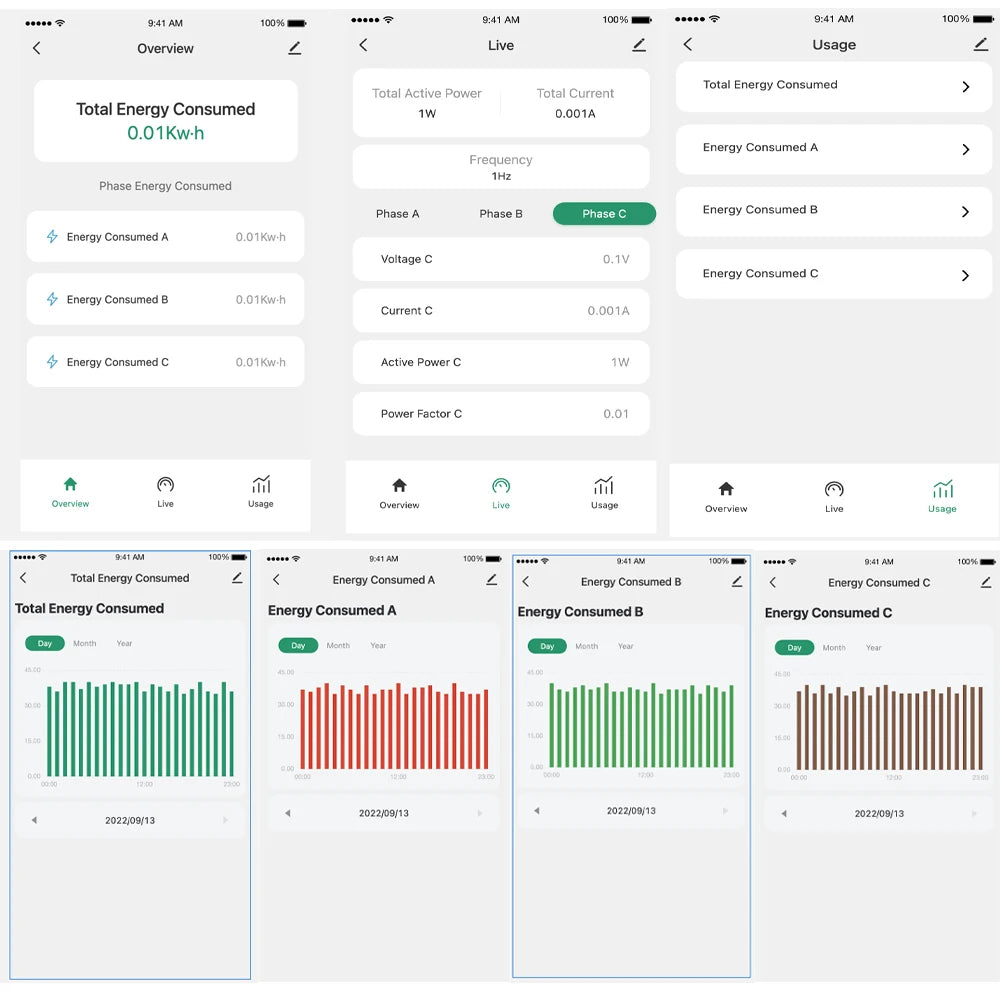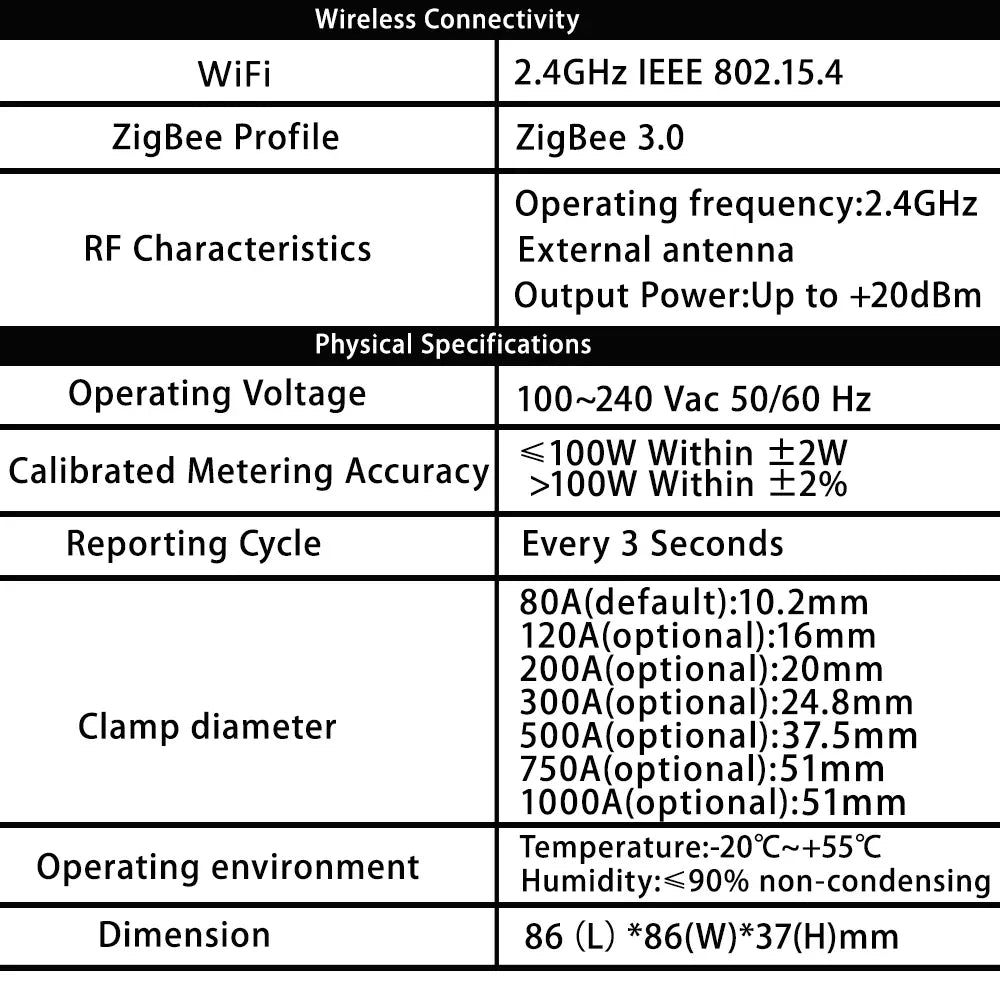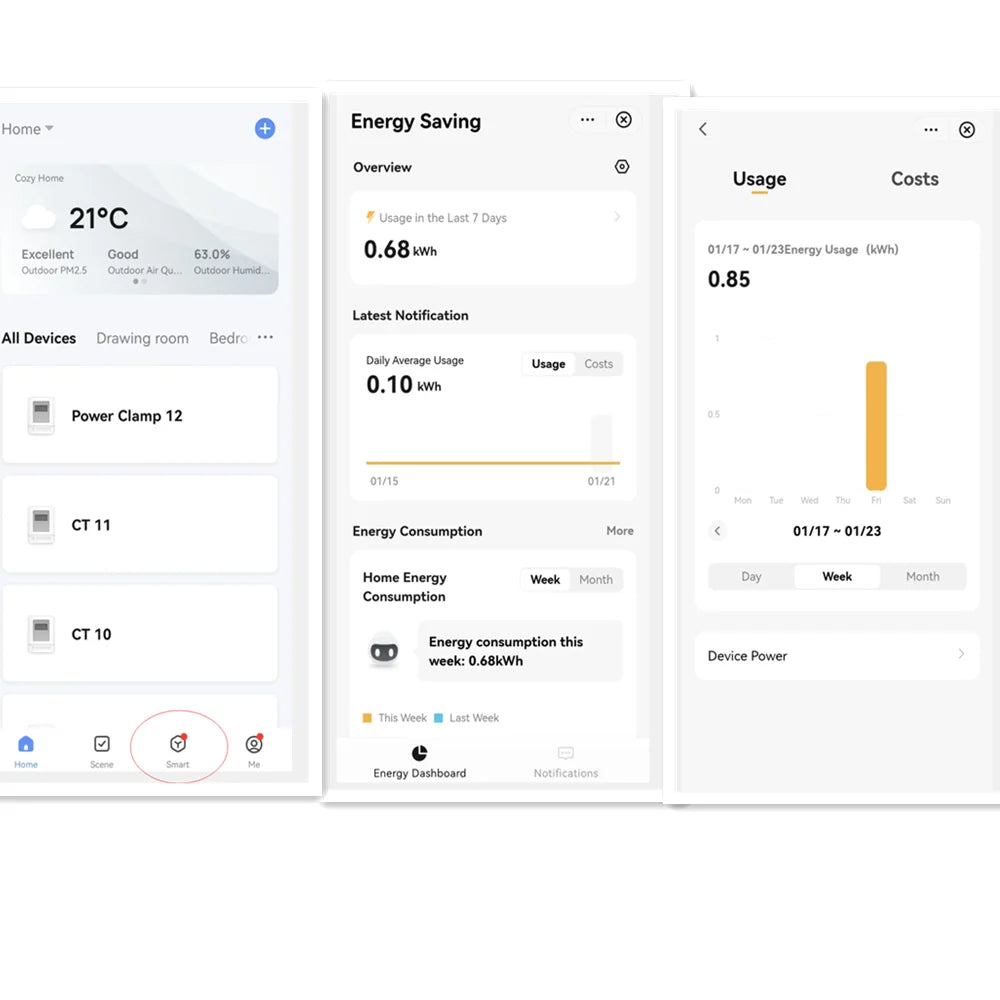Tuya WiFi ZigBee Smart Energy Meter KWh Power Monitor 3 Phase Single Phase 500A 300A 200A 120A 80A Clamp Current Transformer
Tuya WiFi ZigBee Smart Energy Meter KWh Power Monitor 3 Phase Single Phase 500A 300A 200A 120A 80A Clamp Current Transformer
Couldn't load pickup availability
⚡ Tuya WiFi ZigBee Smart Energy Meter KWh Power Monitor 3 Phase Single Phase 500A 300A 200A 120A 80A Clamp Current Transformer
Upgrade your system with our high-performance Tuya WiFi ZigBee Smart Energy Meter KWh Power Monitor 3 Phase Single Phase 500A 300A 200A 120A 80A Clamp Current Transformer. Built for reliability, efficiency and seamless integration with modern setups.
📌 Key Benefits
- ✅ High-efficiency design for superior performance
- ✅ Optimized heat dissipation and durability
- ✅ Plug-and-play compatibility for easy integration
- ✅ Ideal for industrial and residential use
📄 Technical Specifications
Track and monitor your energy usage with the Tuya WiFi ZigBee Smart Energy Meter. With the ability to measure 3 phase and single phase currents up to 500A, this device provides accurate data for improved energy efficiency. Connect to ZigBee or WiFi for easy access and control.
SPECIFICATIONS
- State of Assembly: Ready-to-Go
- Operating Humidity: 90% non-condensing
- Report Cycle: 5 seconds
- Wireless Frequency: WiFi 2.4GHz IEEE 802.15.4
- Protocal: ZigBee 3.0
- Brand Name: EARUELETRIC
- Power Supply: AC
- Model Number: PC321-TY
- Accuracy Class: 1%
- Dimensions: 86*86*37mm
- Operating Temperature: -20 ℃ - +55 ℃
- EARUELETRIC Model: PC321-TY
- Phase: Three Phase
- Max Operating Current: 150A & Above
- Output Voltage: 100-240V AC 50/60 Hz
- DIY Supplies: ELECTRICAL
Quality Guarantee
- We guarantee good quality, every product will be tested before delivery.
Note Before Order - Tuya ZigBee Gateway Is Required
- Tuya ZigBee Gateway Is Required to Connect with this Device to Work, If You Don't Have the Gateway Yet, Please Click Below Picture to Buy
- It's high Amp item, and the device needs certified and professional electrician for wiring.
- The frequency of the wireless router is 2.4GHz.
Main Features
- Tuya compliant
- Support Tap-to-Run and automation with other Tuya device
- Single/3 - phase electricity compatible
- Three current transformers for Single phase application
- • Measures real-time Voltage, Current, ActivePower and total energy
consumption
- Suitable for both residential and commercial application
- Lightweight and easy to install
- External antenna prevents signal from being shielded
Clamp Diameter
- 80A:10.2mm
- 120A:16mm
- 200A:20mm
- 300A:24.8mm.
- 500A: 37.5mm
- 750A:51mm
- 1000A:51mm
Warning
Important safety information:
- The power clamp must be installed and serviced only by a qualified
electrical personnel.
- Do not touch the terminals of the device during testing.
- Turn off all the power supply for this equipment before installing.
- Always use a properly rated voltage sensing device to confirm power is off.
- Replace all devices, doors and covers before applying power to the
equipment.
Failure to follow these instructions will result in death or serious
injury.
When you install the CT , please note the CT's direction, make sure all 3 CT with the same direction.
Please follow the arrow's direction to install the CT
Single Phase and 3 Phase Wiring Diagram
For safety, please make sure the main power in your faciligy is off before installation.
According to your need, you can make 2 kinds of wiring connection.
NEW Version with External Antenna
Real-Time Monitor each phase's power, voltage, and current, but not able to monitor each phase's KWh, can real time monitor total 3 phase's KWh
View Electricity Consumption History Daily Weekly Monthly
App Smart
- Please make sure your App version is the latest version above 3.35.0
- Please Click 'Smart' icon to Find the Power Usage pagePress and hold the reset button for 5 seconds until the LED indicator flashes 3 times quikly to restore factory settings (energy data will be cleared). And it will get into EZ mode for 3 minutes.
❓ Frequently Asked Questions
❓ 1 - Do you provide installation services?
❌ No, we do not. Please note that we do not provide personalized technical consulting or installation services, as customer needs vary greatly across different regions.
🌍 2 - Do you ship to my country?
Yes, we deliver worldwide. Products are shipped from suppliers located in North America, Europe, and Asia, with delivery times between 5 to 15 business days.
⏳ 3 - What is the delivery time?
Delivery time is 5 to 15 business days.
💳 4 - How can I pay?
Payments accepted via Stripe: credit card, debit card, and Apple Pay — all directly on our website.
📄 5 - Where can I find technical information?
All technical information is available on the product sales page.
❓ 6 - Can I request a quote or estimate?
🚫 No quote is necessary. You can purchase all products directly through our website with transparent pricing.
🖼 Product Images